Day 18: A View To A POD

In order for Yancy to have a good documentation site, it needs to actually render the documentation. To render Perl documentation in Mojolicious, I can use the PODViewer plugin (a fork of the now-deprecated PODRenderer plugin).
Adding PODViewer to the existing site is easy!
use Mojolicious::Lite;
plugin 'PODViewer';
app->start;
Now when I visit http://127.0.0.1:3000/perldoc I see the POD for Mojolicious::Guides. That's great and all, but this is a documentation site for Yancy, not Mojolicious. Let's adjust some configuration to make the default module Yancy, and only allow viewing Yancy modules (trying to view another module will redirect the user to MetaCPAN).
use Mojolicious::Lite;
plugin 'PODViewer', {
default_module => 'Yancy',
allow_modules => [qw( Yancy Mojolicious::Plugin::Yancy )],
};
app->start;
There, now the Yancy docs are shown on the front page.
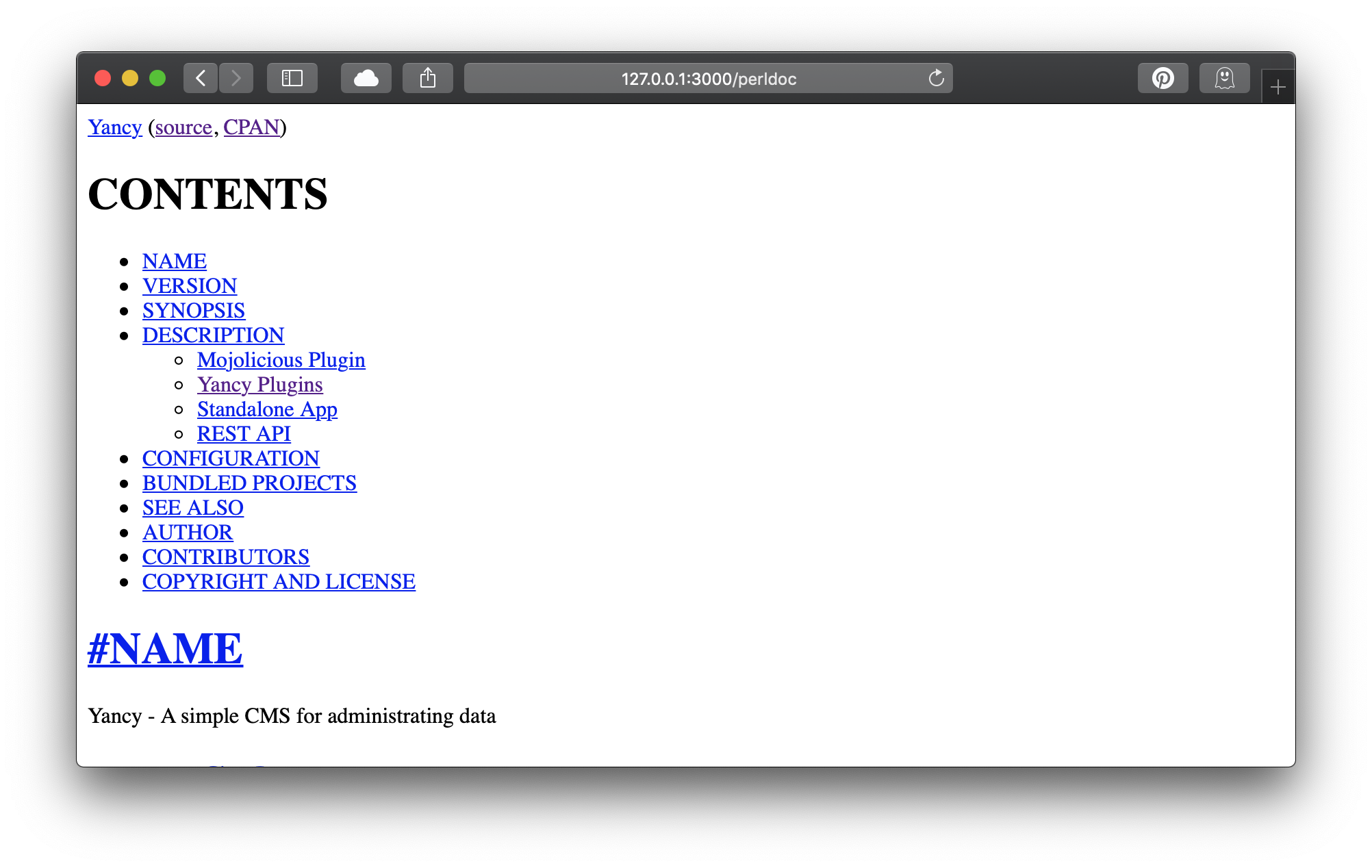
Finally, let's make it look a bit nicer: The documentation definitely needs to use the default site layout, and a little additional CSS will also make the documentation look a lot better!
use Mojolicious::Lite;
plugin 'PODViewer', {
default_module => 'Yancy',
allow_modules => [qw( Yancy Mojolicious::Plugin::Yancy )],
layout => 'default',
};
app->start;
__DATA__
@@ layouts/default.html.ep
<!DOCTYPE html>
<html>
<head>
<link rel="stylesheet" href="/yancy/bootstrap.css">
<style>
h1 { font-size: 2.00rem }
h2 { font-size: 1.75rem }
h3 { font-size: 1.50rem }
h1, h2, h3 {
position: relative;
}
h1 .permalink, h2 .permalink, h3 .permalink {
position: absolute;
top: auto;
left: -0.7em;
color: #ddd;
}
h1:hover .permalink, h2:hover .permalink, h3:hover .permalink {
color: #212529;
}
pre {
border: 1px solid #ccc;
border-radius: 5px;
background: #f6f6f6;
padding: 0.6em;
}
.crumbs .more {
font-size: small;
}
</style>
<title><%= title %></title>
</head>
<body>
%= content
</body>
</html>
Now our documentation looks good!
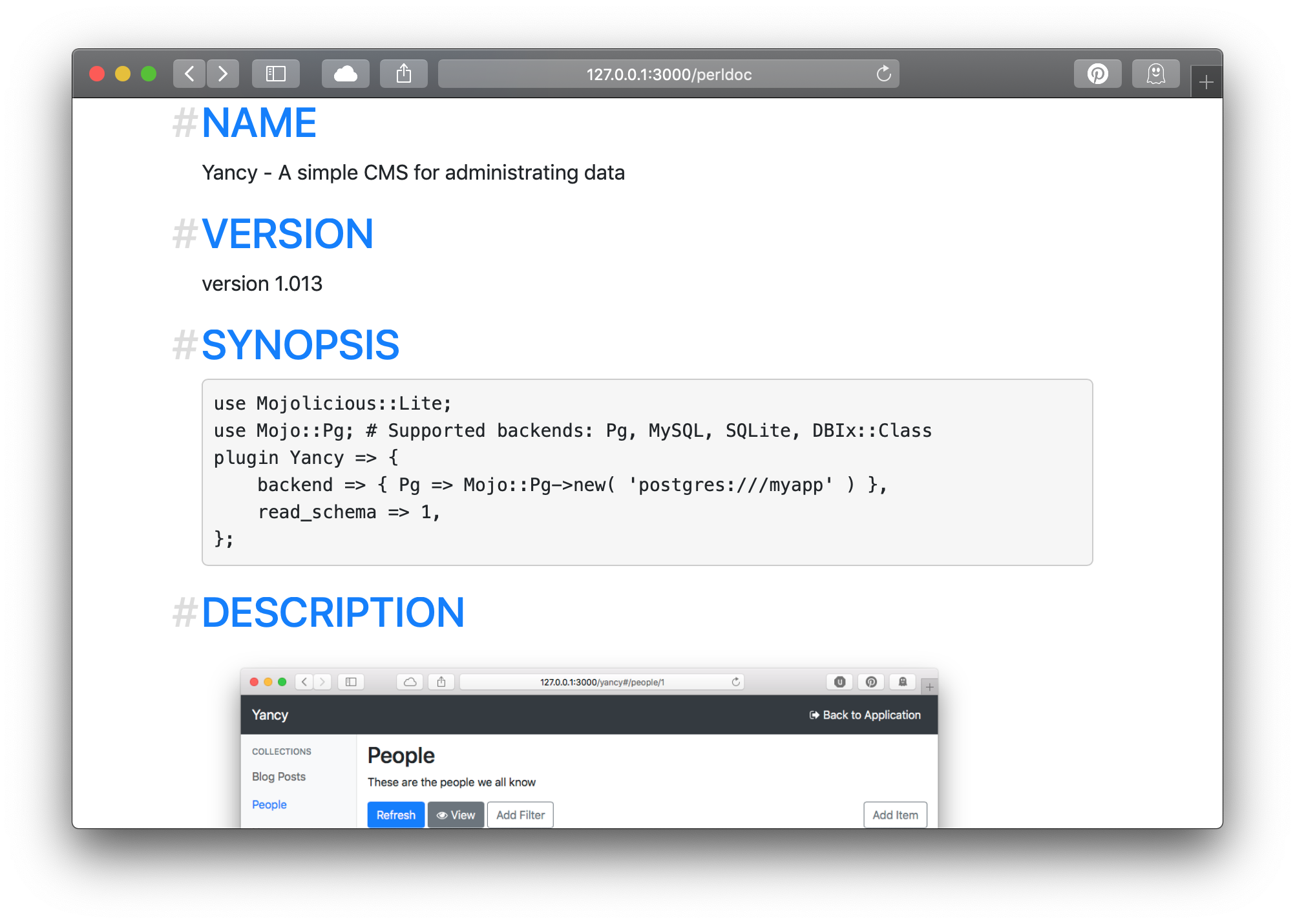
Here's the full source. Now that I have a beautiful website, I just need to deploy the new site to the Internet...
Banner image CC0 Public Domain
Doug Bell
Doug (preaction) is a long time Perl user. He is the current maintainer of CPAN Testers and the author of many CPAN modules including the Statocles blog engine that powers this site.