Mojolicious and DBIx::Class
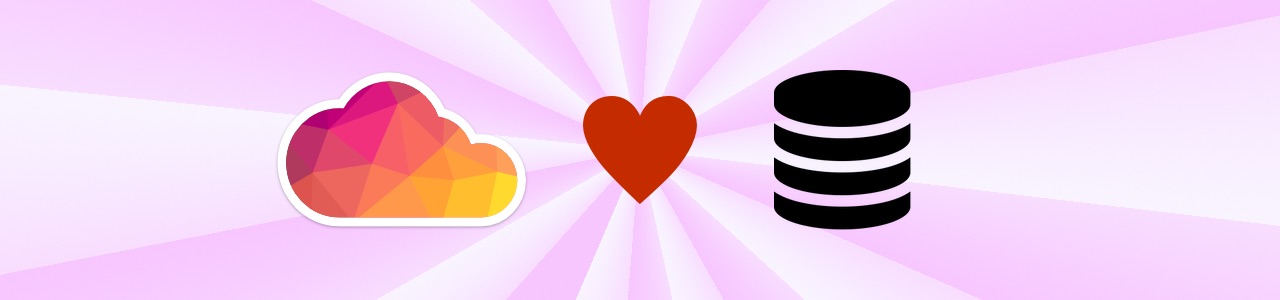
Mojolicious is an MVC framework. But, unlike Catalyst, Mojolicious does not provide a model API. This is a good thing: Mojolicious works well with any model layer, including the existing models used by your current application.
DBIx::Class is a popular model layer for Mojolicious applications. DBIx::Class (or "DBIC") is an Object-Relational Mapper (ORM) to map objects onto a relational database. This allows for a well-organized model layer, and a standard API to access the data.
For those who read last month's posts on Writing Reusable Controllers and Writing Extensible Controllers, this post introduces the end result of those posts: The Mojolicious DBIC Plugin. This plugin makes it easier to start using DBIx::Class with Mojolicious.
Normally to use DBIx::Class with Mojolicious there's a bunch of glue I need to write:
- I need to instantiate my DBIx::Class schema
- Which I then need to make available to my controllers via a helper
- I need to read my database configuration from my config file so that I can have different configurations for development, staging, and production
- I need to write controller methods to create, read, update, and delete my data
Since everyone who uses DBIx::Class has to do the same thing, I thought it'd be nice to make a reusable plugin to do all that: Mojolicious::Plugin::DBIC
The Mojolicious DBIC plugin presently provides two things (because that's all I've had time for so far):
- Configuration to load the schema class and connect to the database
- Controller to easily wire up routes to work with data
But, with these two things, starting a Mojolicious web application to work with your DBIx::Class data mostly involves writing some templates!
The Notebook
Here's an example application that lets us store some notes. My schema is here, and contains a "Notes" table with two fields: "title" and "description". Our application will let us:
- List our notes
- Read a note
- Edit a note
- Delete a note (and confirm before deleting)
- Create a new note
All in exactly 100 lines of code and templates. We'll call our
application myapp.pl.
Configure a Connection
Before we can start reading data, we need to connect to our database. It's nice to have a configuration file to configure our database connection, so we'll use Mojolicious::Plugin::Config to do that:
#!/usr/bin/env perl
use Mojolicious::Lite;
plugin 'Config';
plugin 'DBIC';
Then, we need our configuration file (myapp.conf) to load our schema (the Local::Schema class) and connect to a SQLite database (data.db):
# myapp.conf
{
dbic => {
schema => { 'Local::Schema' => 'dbi:SQLite:data.db' },
},
}
Build Routes
With our schema ready, we need to set up our routes. Each route will fulfill one of our needs (from above). Each route has the following configuration (in the route's stash):
- A controller. The DBIC controller that comes with Mojolicious::Plugin::DBIC.
- An action. One of the methods in the DBIC controller.
- A resultset class. Our "Notes" table.
- A template, which we'll write later.
- A name so we can refer to it later in other templates.
These route configurations go below our plugins in our myapp.pl file.
# List notes
get '/' => {
controller => 'DBIC',
action => 'list',
resultset => 'Notes',
template => 'notes/list',
} => 'notes.list';
# Create a new note
any [qw( GET POST )], '/notes/new' => {
controller => 'DBIC',
action => 'set',
resultset => 'Notes',
template => 'notes/edit', # Same form used to edit existing notes
forward_to => 'notes.get',
} => 'notes.create';
# Get a note
get '/notes/:id' => {
controller => 'DBIC',
action => 'get',
resultset => 'Notes',
template => 'notes/get',
} => 'notes.get';
# Edit a note
any [qw( GET POST )], '/notes/:id/edit' => {
controller => 'DBIC',
action => 'set',
resultset => 'Notes',
template => 'notes/edit', # Show the edit form for GET requests
forward_to => 'notes.get', # View the note after saving
} => 'notes.edit';
# Delete a note (and confirm before deleting)
any [qw( GET POST )], '/notes/:id/delete' => {
controller => 'DBIC',
action => 'delete',
resultset => 'Notes',
template => 'notes/delete', # Show a confirm page for GET requests
forward_to => 'notes.list', # View the list after deleting
} => 'notes.delete';
With our routes done, we can write the last line of code that Mojolicious::Lite needs:
app->start;
Write Templates
Last, we need to write our templates. The templates will tie together our routes with links and forms. Our five routes from above need four templates:
notes/list.html.ep- Show a list of our notes. The landing page with a link to create new notes.notes/get.html.ep- Show a single note. Also contains a link to edit this note or delete this note.notes/edit.html.ep- A form to edit a note. Also used to create new notes.notes/delete.html.ep- A page to confirm deleting a note.
We'll add these templates right in the same file (myapp.pl) under the
__DATA__ directive (which goes beneath the app->start line). Each
template in the data section starts with @@ and the template filename.
__DATA__
@@ notes/list.html.ep
<h1>Notes</h1>
<p>[<%= link_to Create => 'notes.create' %>]</p>
<ul>
% for my $row ( $resultset->all ) {
<li><%=
link_to $row->title,
'notes.get', { id => $row->id }
%></li>
% }
</ul>
@@ notes/get.html.ep
% title $row->title;
%= link_to 'Back' => 'notes.list'
<h1><%= $row->title %></h1>
%== $row->description
<p>
[<%= link_to 'Edit' => 'notes.edit' %>]
[<%= link_to 'Delete' => 'notes.delete' %>]
</p>
@@ notes/edit.html.ep
%= stylesheet begin
label, input[type=text], textarea {
display: block;
width: 50vw;
}
textarea {
height: 30vh;
}
% end
%= form_for current_route, method => 'POST', begin
%= csrf_field
%= label_for 'title' => 'Title'
%= text_field 'title'
%= label_for 'description' => 'Body'
%= text_area 'description'
%= submit_button
% end
@@ notes/delete.html.ep
%= stylesheet begin
form {
display: inline-block;
}
% end
<h1>Delete <%= $row->title %>?</h1>
%= link_to 'Cancel' => 'notes.get'
%= csrf_button_to 'Delete' => 'notes.delete', method => 'POST'
Start it Up
With our routes configured and our templates written, we can now run our app. If we haven't yet deployed the database, we can do so with a quick command:
perl myapp.pl eval 'app->schema->deploy'
The Mojolicious eval
command is
incredibly useful. Read about the eval command and all the other
built-in
commands.
With our database deployed, we can start the daemon. While we're
developing, we'll use the Mojolicious development daemon,
morbo to automatically restart
our app when it changes (we could also add the AutoReload
plugin to
automatically refresh our browser when the app restarts).
$ morbo myapp.pl
Listening on http://127.0.0.1:3000
And that's it! We've got a quick and easy note-taking application! See the full code of our app. Read more about Mojolicious::Plugin::DBIC.
Original artwork by Doug Bell (licensed CC-BY-SA 4.0). Includes the Mojolicious logo (licensed CC-BY-SA 4.0).
Doug Bell
Doug (preaction) is a long time Perl user. He is the current maintainer of CPAN Testers and the author of many CPAN modules including the Statocles blog engine that powers this site.